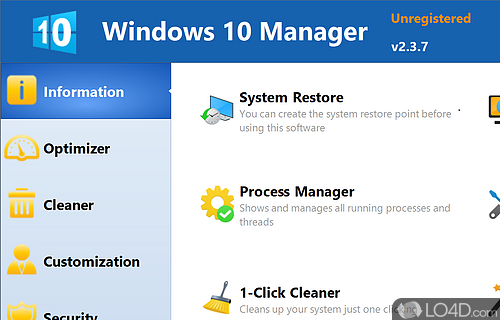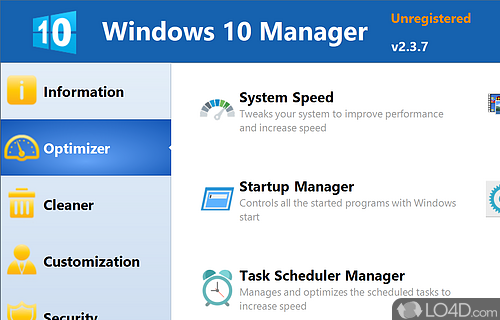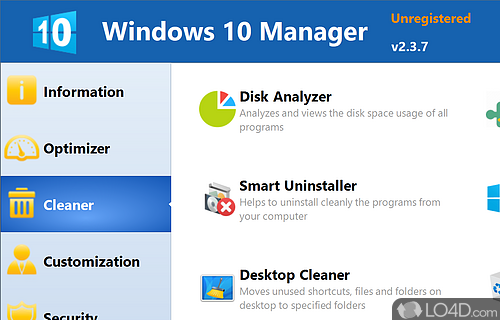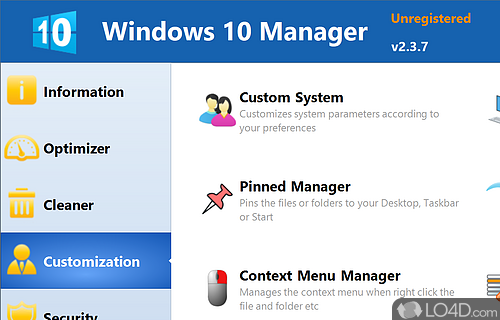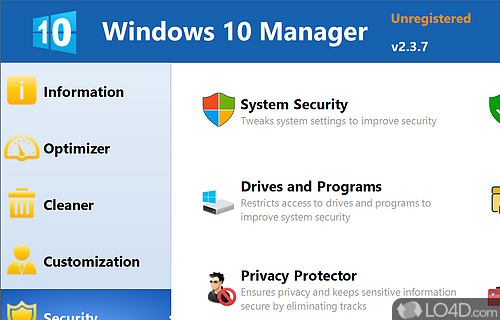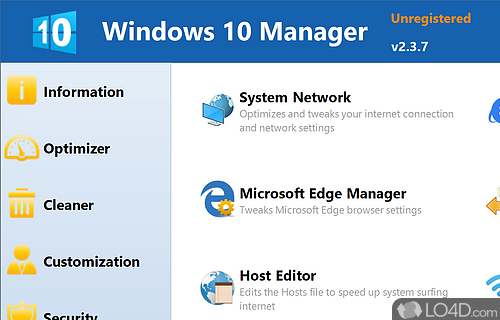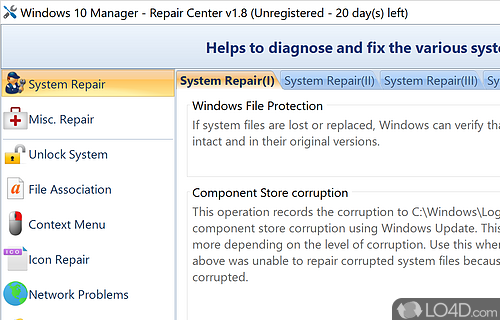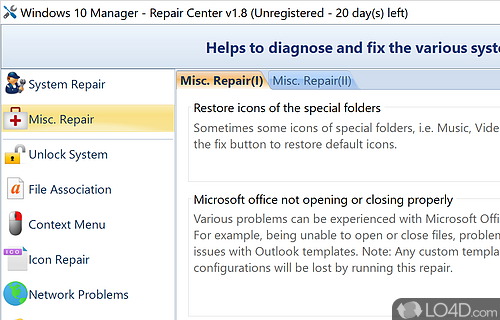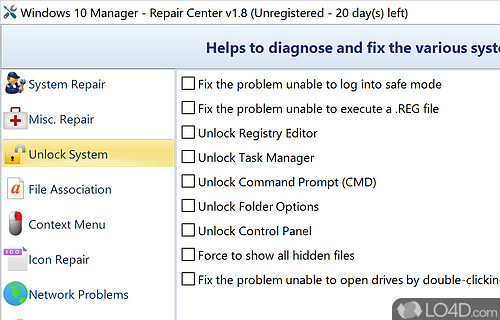Windows operating system management utility with tweaks and repairs.
Windows 10 Manager is a nifty application which includes a suite of tools to optimize and repair Windows 10 systems.
The main interface of the program is rather straightforward, providing a huge list of different tools and tweaks that are organized into different sections: Information, Optimizer, Customization, Security, Network and Misc. Utilities.
Within each area of Windows 10 Manager are different settings and icons to begin modification of a Windows 10 system. These range anywhere from an uninstall tool to user customization of the actual Windows interface.
Many of the tools included in the Windows 10 Manager interface are actually links to utilities included with Windows, mainly used by administrators and seasoned PC users.
All in all, Windows 10 Manager is certainly a nice interface to specific Windows functions, tweaking and clean up tools. Repairing functions can also come in handy.
Features of Windows 10 Manager
- Backup & Restore: Built-in backup and restore feature that can help you protect your data in case of hardware failure or other unexpected events.
- Driver Updater: Detect outdated drivers and help you update them.
- Network Optimizer: Optimize your network to ensure fast and reliable Internet connections. It can optimize the DNS cache, reset TCP/IP settings and more.
- Security Enhancement: Provides enhanced security against malware, ransomware and other threats. It provides an anti-malware engine and a firewall to protect your system from malicious software.
- System Cleaner: Includes a powerful system cleaner that can help you free up disk space and improve system performance. It can detect and remove unnecessary files, clean the Windows registry and more.
- System Information: Provides detailed information about the system, including hardware and software components. It can display system and hardware specifications, installed software and more.
- System Monitor: Can help you track system performance in real-time. You can monitor CPU and memory usage, network traffic and more.
- System Optimizer: Offers a comprehensive set of tools that can help you optimize your system for maximum performance. It can clean up junk files, defragment the disk, optimize system services, speed up the boot process and more.
- System Tools: Offers a selection of system tools that can help you manage your computer more efficiently. You can use it to control startup items, uninstall programs, remove duplicate files and more.
- System Tweaker: Offers a selection of system tweaks that can help you customize your system to your liking. You can change the desktop theme, customize the taskbar and more.
Compatibility and License
This download is licensed as shareware for the Windows operating system from Windows tweaking software and can be used as a free trial until the trial period ends (after an unspecified number of days). The Windows 10 Manager 3.9.4 demo is available to all software users as a free download with potential restrictions and is not necessarily the full version of this software.
What version of Windows can Windows 10 Manager run on?
Windows 10 Manager can be used on a computer running Windows 11 or Windows 10. Previous versions of the OS shouldn't be a problem with Windows 8 and Windows 7 having been tested. It comes in both 32-bit and 64-bit downloads.
Filed under: